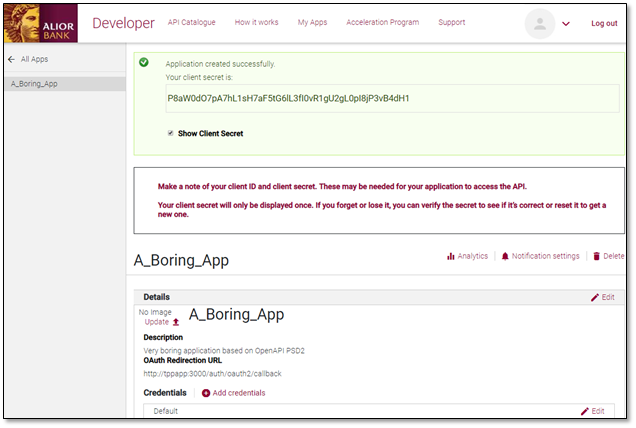Accounts (AIS)
 Specification of the API provided by Alior Bank
Specification of the API provided by Alior Bank
What is it?
How to make it work?
How is my app performing?
What do all acronyms mean?
Is this secure?
Refresh token
Consent rules
Exchange Token
Limits without PSU
API request rules
What is it?
Account Information Services is a set of APIs that allows you to get account details, check the account balance and even get a transaction history of a single account. These APIs offer solutions based on account details and transaction history to PFMs and account aggregators.
How to make it work?
You have to follow a few easy steps to register, create and build an app using our available APIs:
1. You need to create a new app by going to My APPS and clicking on "Create New APP".
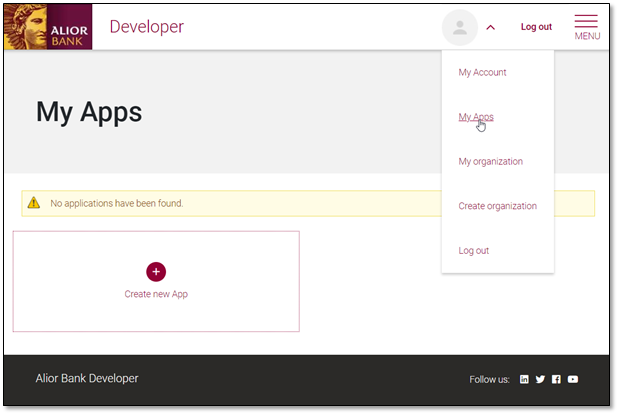
2. Then you will need to register your app by filling in the form with:
- the name of the app
- the selection of services that it will use
- a short description
- OAuth redirect URL
Please remember: all services must be secured by OAuth service first, so always select the Authorisation (AS) services and then the business services that you need.
OAuth redirect URL is the site that the client will be directed to after the authorisation process ends. It can be something like: https://tppapp:8080/callback
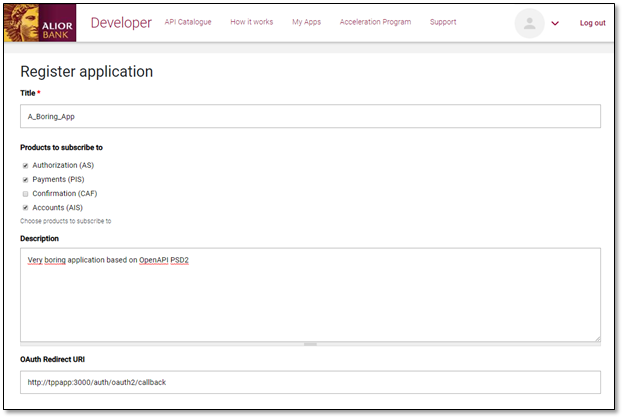
3. Once the registration is completed, you will receive a Client ID and Secret.
The Client ID and Secret will be used with all the APIs that you use and they are provided for each app.
Please remember: the secret will be presented to you only once, so please make note of it.
If you forget the Secret you can always use the "secret reset" service.
If you have a secret and you don't know which app it is for, you can use the "verify secret" service.
Both services can be accessed from an app's profile page (go to My APPS and then click on an app profile tile).
How is my app performing?
Our sandbox offers the analytics functionality which you can use in order to get stats on success rate, latency, data usage and a few more.
You can see the statistics for a single app or all of your applications.
The analytics functionality is accessed from My APPS and then after clicking on a particular application's profile. It is on the top right secondary menu list.
What do all acronyms mean?
AIS - Account Information Services - a set of APIs that under the PSD2 regulation give TPPs access to basic information on the account and transaction history that goes three months back
AISP - Account Information Services Provider - an entity that works alongside customer and bank and offers tools that allow companies and consumers to have a consolidated view of their financial situation
AS - Authorisation Services - APIs that allow secure operations of business APIs. As standard, these include OAuth authorisation service
ASP (ASPSP) - Account Service Provider or Account Servicing Payment Service Provider - Financial institutions that offer payment accounts (e.g. current accounts, credit cards) with online access to those accounts through APIs
CAF or COF - Confirmation of Available Funds or Confirmation of Funds - a set of APIs that allow for verification if a transaction will exceed currently available funds on the payment account
PSP (PISP) -Payment Service Provider or Payment Initiation Service Provider - an organisation that offers companies, retailers, merchants etc. an online solution for accepting electronic payments
PIS - Payment Initiation Services or Payment Information Services - a set of APIs that allow initiation, completion and checking the status of transfers from payment accounts
TPP (TPPSP) - Third Party Provider or Third Party Payment Service Providers - companies that are providing services as AISPs or PISPs
XSTA (XS2A) - Access to Accounts - allows TPPs access to the bank accounts of EU consumers
Is this secure?
Yes, we use a few levels of security:
1. Basic Authentication
By registering an application in our portal you will be provided with Client ID and Secret. You should attach this to every API request in corresponding properties in the Request Header e.g:
X-IBM-Client-Secret: pC2vH1hG3qX6sE6eG0lC2pA4xW5oU4hQ0jP5dJ6dH7rR2cG0lC X-IBM-Client-Id: 52d781f6-54e6-43e8-a93e-456943e89fa5
2. OAUTH 2.0
We use the OAuth standard to allow clients to grant permission to account and payment resources for other websites. To call the desired API you will have to make a few steps:
Step 1 - authorize request - POST to our API endpoint:
POST https: //gateway.developer.aliorbank.pl/openapipl/sb/v3_0.1/auth/v3_0.1/authorize
--header 'X-JWS-SIGNATURE: ' \
--header 'X-REQUEST-ID: UUID format (Variant 1, Version 1)' \
--header 'X-IBM-Client-Id: pC2vH1hG3qX6sE6eG0lC2pA4xW5oU4hQ0jP5dJ6dH7rR2cG0lC' \
--header 'X-IBM-Client-Secret: 52d781f6-54e6-43e8-a93e-456943e89fa5 \
--header 'contentType: application/json' \
--data '{
{
"requestHeader": {
"requestId": UUID format (Variant 1, Version 1) the same value as in X-REQUEST-ID,
"userAgent": "Mozilla/5.0 (X11; Ubuntu; Linux x86_64; rv:57.0) Gecko/20100101 Firefox/57.0",
"ipAddress": "000.000.0.0",
"sendDate": "2017-11-24T14:13:05.424Z",
"tppId": "myId",
"isCompanyContext": false,
"psuIdentifierType": "string",
"psuIdentifierValue": "string"
},
"response_type": "code",
"client_id": "1b3456d3-bc33-4190-80c8-623bb9a0b12d",
"scope": "ais-accounts",
"scope_details": {
"privilegeList":[
{"accountNumber":"",
"ais-accounts:getAccounts":{"scopeUsageLimit":"multiple"}
}
],
"scopeGroupType":"ais-accounts",
"consentId":"MYTPP-b3ae3d34",
"scopeTimeLimit":"2019-09-01T04:45:48",
"throttlingPolicy":"psd2Regulatory"
},
"redirect_uri": "http://tppapp:3000/auth/oauth2/callback",
"state": "your state"
}
}'
*The meaning of these parameters can be found in the API definition.
In response, the API will send the AuthorizeResponse object (HTTP_CODE 200). In this object you will find the aspspRedirectUri parameter with address to our Internet Banking Application Simulator, where the PSU can review and authenticate grants for your application. You have to redirect the PSU to this URL address.
The redirection call will send the PSU browser on the following form:
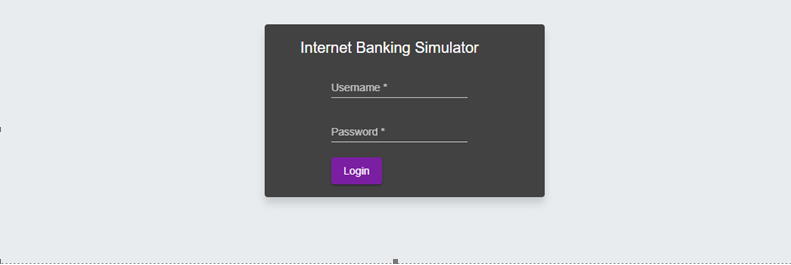
The username and password are as follows:
| username | password | account number(s) | brand | |
| 1 |
22058375 37515099 |
12345678 12345678 |
PL63249000050000400030900682 |
Alior Bank - Individual Customer |
| 2 |
60370698 45899272 71035216 |
12345678 12345678 12345678 |
PL47249000050000453075450686 PL97249000050000450080813115 |
Alior Bank - Business Customer |
| 3 |
39732163 58151450 |
12345678 12345678 |
PL50249010570000990039732163 PL47249010570000990058151450 PL38249010570000990258151450 PL91249010570000990158151450 PL82249010570000990358151450 PL29249010570000990458151450 PL64249010570000990758151450 |
Alior Bank Exchange Currency Poland |
We will send the result of PSU authentication via the PSU browser. You can go to the next step after you receive access_code
access_code=AAJSLgy-OMo9DlDpYINxTB-Njawqz0bfmuoPRUG5yJea0zkgcURr_W3sCADKH3oWzLum-jiRuwGpn0AS9_SJcJGBa7Nkf_evHUm7zz119yyqw3DxdZIrUc6lHI0g-fjCV8hTP7zt....
Step 2 - get access Token - POST to our API gateway with basic authentication and your access code from step 1:
curl --request POST \
--url https: //gateway.developer.aliorbank.pl/openapipl/sb/v3_0.1/auth/v3_0.1/token \
--header 'X-JWS-SIGNATURE: ' \
--header 'X-REQUEST-ID: UUID format (Variant 1, Version 1)' \
--header 'X-IBM-Client-Id: pC2vH1hG3qX6sE6eG0lC2pA4xW5oU4hQ0jP5dJ6dH7rR2cG0lC' \
--header 'X-IBM-Client-Secret: 52d781f6-54e6-43e8-a93e-456943e89fa5 \
--header 'contentType: application/json' \
--data '{
{ "requestHeader":
{
"requestId": UUID format (Variant 1, Version 1) the same value as in X-REQUEST-ID ,
"userAgent": "Mozilla/5.0 (X11; Ubuntu; Linux x86_64; rv:57.0) Gecko/20100101 Firefox/57.0",
"ipAddress": "000.000.0.0",
"sendDate": "2017-11-24T14:13:05.424Z",
"tppId": "your id",
"isDirectPsu": false
},
"Code": "7rXMHbKUVIf…..",
"grant_type": "authorization_code",
"redirect_uri": "http://tppapp:3000/auth/oauth2/callback",
"client_id": "52d781f6-54e6-43e8-a93e-456943e89fa5",
"client_secret": "pC2vH1hG3qX6sE6eG0lC2pA4xW5oU4hQ0jP5dJ6dH7rR2cG0lC"
}
}'
Please take note that the field with name "Code" where you put the access code from step 1 starts with a capital letter.
In response, you will get your access Token with the basic information about the user accepted scope, token valid time and so on:
{
"token_type": "bearer",
"access_token": "kYzZlNTFiN2UtMj……",
"expires_in": 1560241352000,
"scope": "ais-accounts",
"scopeDetails": {
"consentId": "MYTPP-b3ae3d34",
"scopeTimeLimit": "2019-09-01T04:45:48",
"throttlingPolicy": "psd2Regulatory",
"scopeGroupType": "ais-accounts",
"privilegeList": [ {
"ais-accounts:getAccounts": {"scopeUsageLimit": "multiple"},
"accountNumber": ""
}]
},
"responseHeader": {
"requestId": "UUID format (Variant 1, Version 1)",
"sendDate": "2019-03-13T08:22:32.522Z",
"isCallback": false
}
}
This token will give you access to the information about the PSU accounts.
STEP 3 - API call - now you can use your accessToken to call API like for example:
curl --request POST \
--url https: //gateway.developer.aliorbank.pl/openapipl/sb/v3_0.1/accounts/v3_0.1/getAccounts \
--header 'AUTHORIZATION: Bearer kYzZlNTFiN2UtMj……' \
--header 'X-JWS-SIGNATURE: ' \
--header 'X-REQUEST-ID: UUID format (Variant 1, Version 1)' \
--header 'X-IBM-Client-Id: pC2vH1hG3qX6sE6eG0lC2pA4xW5oU4hQ0jP5dJ6dH7rR2cG0lC' \
--header 'X-IBM-Client-Secret: 52d781f6-54e6-43e8-a93e-456943e89fa5 \
--header 'contentType: application/json' \
--data '{
{"requestHeader":
{"requestId":"d2da0db0-4570-11e9-81cb-53957d7bb4d1",
"userAgent":"Mozilla/5.0 (X11; Ubuntu; Linux x86_64; rv:57.0) Gecko/20100101 Firefox/57.0",
"ipAddress":"000.000.0.0",
"sendDate":"2019-03-13T09:17:13Z"
,"tppId":"your id",
"token":"Bearer kYzZlNTFiN2UtMj……",
"isDirectPsu":false,
"directPsu":false
}
}
}'
In response, you will get the PSU data. In this example data are as follows:
{
"accounts": [
{
"accountNumber": "PL46249……..",
"accountType": {
"code": "4000",
"description": "Rachunek oszczednosciowo - rozliczeniowy"
},
"accountTypeName": "Konto Wyższej Jakości"
},
{
"accountNumber": "PL07249……..",
"accountType": {
"code": "4000",
"description": "Rachunek oszczednosciowo - rozliczeniowy"
},
"accountTypeName": "Konto Walutowe"
},
{
"accountNumber": "PL22249……..",
"accountType": {
"code": "4000",
"description": "Rachunek oszczednosciowo - rozliczeniowy"
},
"accountTypeName": "Konto Jakże Osobiste"
},
{
"accountNumber": "PL85249……..",
"accountType": {
"code": "4000",
"description": "Rachunek oszczednosciowo - rozliczeniowy"
},
"accountTypeName": "Konto Jakże Osobiste"
}
],
"responseHeader": {
"requestId": "UUID format (Variant 1, Version 1)",
"sendDate": "2019-03-13T09:17:30.553Z",
"isCallback": false
}
}
Please take note that the field AUTHORIZATION in request header and the requestHeader : Object.token have the same value.
3. Certificates
In a production environment every TPP should have a pair of eIDAS certificates:
- QWAC (Qualified certificate for website authentication)
- QCert for ESeal (Qualified certificate for electronic seal)
Certificates should be signed by one of the qualified Certificate Authority, according to list on https://webgate.ec.europa.eu/tl-browser .
In a sandbox environment you can access our API:
- without any certificates
- with test certificate from KIR (CA http://www.elektronicznypodpis.pl/certyfikaty/mkw2017test.crt )
- with another trust CA (after contact with the Bank and agree on details - by contact form)
In case your certificates are about to expire or you want to configure a new set of certificates for your application, please provide us with a new set of certificates in advance (at least 2-3 working days). Please make sure to specify the clientId and the kid of your new certificate.
4. Communication protocol
As the communication protocol, HTTP / 2 or HTTP 1.1 will be used, secured with TLS 1.2+ protocol with mutual authentication of the client and the server using X.509v3 (Mutual authentication) certificates - eIDAS QWAC (Qualified certificate for website authentication) certificate. Due to the requirement to ensure non-repudiation (signing requests and responses), only the POST method will be used in http communication.
5. JWS
At the message level, to ensure non-repudiation, a JSON Web Signature should be used, according to the RFC 7515 standard (https://tools.ietf.org/html/rfc7515). For JWS we use QCert for ESeal certificate type. The signature must be placed in every request in the header named X-JWS-SIGNATURE. Signature is in detached form and contents sign for the whole body. Responses from ASPSP are also signed with Bank certificate.
The header X-JWS-Signature response field is enriched with data in kid, x5u and x5t#S256 fields.
Example:
eyJhbGciOiJSUzI1NiIsImtpZCI6IkFMSU9SLVBMLVNCLVBTRDItSldTLVBVQkxJQy0yMDIwLTAxIiwieDV1IjoiaHR0cHM6Ly9BZGRyZXNzV2l0aFB1YmxpY0tleSIsIng1dCNTMjU2IjoiNDdERVFwajhIQlNhLV9USW1XKzVKQ2V1UWVSa201Tk1wSldaRzNoU3VGVSJ9..
Content:
{"alg":"RS256","kid":"ALIOR-PL-SB-PSD2-JWS-PUBLIC-2020-01","x5u":"https://AddressWithPublicKey","x5t#S256":"47DEQpj8HBSa-_TImW+5JCeuQeRkm5NMpJWZG3hSuFU"}..
The TPP can use certificate which was registered during onbording process.
The new is that the TPP can register more than one certificate and manage it by kid which is introducing in X-JWS-Signature.
This option is allowed by sending email form to our Administrators.
This functionality can be used when you want to change the certificate dynamically, for example if you know that your certificate will be expired in near future and do you want to use new one.
Refresh Token
TPP can take new access token using refresh token (if bank issued it).
The Alior Bank support this functionality for AIS and PIS services.
This process is mandatory in situations when the date of original token had expired.
The refresh token can be issue for the same priviliges as in original token, except for situation when the TPP use PIS services.
For the PIS services TPP have to change refresh token for new token with priviliges for getPayment, getRecurringPayment and getBundle services.
This process allows to take status of PIS transactions and replace exchange token process from version v2.1.1.1 and v2.1.1.2.
Example for AIS:
1. Get original token
When you receive an authorization code you should put it into code field in the request, like below and send it (this step doesn't change in proportion to previous versions).
REQUEST:
POST https://......./sandbox3/v3_0.1/auth/v3_0.1/token
Accept-Language: PL
Accept-Charset: UTF-8
X-JWS-SIGNATURE: xxxxxxxxxxxxxxxxxxxxxxxxxxxxxxxxxxxxxxxxxxxxxxxxx
X-REQUEST-ID: 37c45c10-3eaa-11eb-b74b-455b08b98925
X-IBM-Client-Id: xxxxxxxxxxxxxxxxxxxxxxxxxxxxxxxxxxxxxxxxxxxxxxxxx
X-IBM-Client-Secret: xxxxxxxxxxxxxxxxxxxxxxxxxxxxxxxxxxxxxxxxxxxxxxxxx
Accept-Encoding: gzip
Content-Type: application/json
{"requestHeader":
{"requestId":"37c45c10-3eaa-11eb-b74b-455b08b98925",
"sendDate":"2020-12-15T08:50:36.591Z",
"tppId":"xxxxxxxxxxxxxxxxxxxxxxxxxxxxxxxxxxxxxxxxxxxxxxxxx"
},
"grant_type":"authorization_code",
"redirect_uri":"xxxxxxxxxxxxxxxxxxxxxxxxxxxxxxxxxxxxxxxxxxxxxxxxx",
"client_id":"xxxxxxxxxxxxxxxxxxxxxxxxxxxxxxxxxxxxxxxxxxxxxxxxx",
"Code":"xxxxxxxxxxxxxxxxxxxxxxxxxxxxxxxxxxxxxxxxxxxxxxxxx"}
RESPONSE:
{
"token_type": "Bearer",
"access_token": "yyyyyyyyyyyyyyyyyyyyyyyyyyyyyyyyyyyyyyyyyyyyyy",
"refresh_token": "zzzzzzzzzzzzzzzzzzzzzzzzzzzzzzzzzzzzzzzzzzzzzzzzz",
"expires_in": 600,
"scope_details": {
"consentId": "MYTPP-aec56083",
"scopeTimeLimit": "2021-01-14T08:50:31.736Z",
"throttlingPolicy": "psd2Regulatory",
"privilegeList": [ {
"ais-accounts:getAccounts": {"scopeUsageLimit": "multiple"},
"accountNumber": ""
}]
},
"responseHeader": {
"requestId": "3aecec41-3eaa-11eb-b74b-2bb88c624d00",
"sendDate": "2020-12-15T07:50:43.575Z",
"isCallback": false
}
}
2. Refresh original token
The response contains a new access token and refresh token with the same priviliges as original for AIS.
The access token allows to call AIS API service.
Refresh token can be exchange for new token as follows:
REQUEST:
POST https://..................../v3_0.1/auth/v3_0.1/token
Accept-Language: PL
Accept-Charset: UTF-8
X-JWS-SIGNATURE: xxxxxxxxxxxxxxxxxxxxxxx
X-REQUEST-ID: 01cbb096-3e1a-11eb-9278-4fa061506cbd
X-IBM-Client-Id: xxxxxxxxxx
X-IBM-Client-Secret: xxxxxxxxxxxxxx
Accept-Encoding: gzip
Content-Type: application/json
{
"requestHeader":{
"requestId":"01cbb096-3e1a-11eb-9278-4fa061506cbd",
"sendDate":"2017-11-24T14:13:05.424Z",
"tppId":"xxxxxxx"},
"grant_type":"refresh_token",
"redirect_uri":"xxxxxxxxxxxxx",
"client_id":"xxxxxxxxxxxxxxxxxxx",
"refresh_token": "zzzzzzzzzzzzzzzzzzzzzzzzzzzzzzzzzzzzzzzzzzzzzzzzz",
"scope":"ais-accounts"
}
RESPONSE:
{
"token_type": "Bearer",
"access_token": "YYYYYYYYYYYYYYYYYYAAAAAAAAAAAAAAAAAAAAAAA",
"refresh_token": "ZZZZZZZZZZZZZZZZZBBBBBBBBBBBBBBBBBBBBBBBBBB",
"expires_in": 600,
"scope_details": {
"consentId": "...................",
"scopeTimeLimit": "2021-01-09T13:47:13.254Z",
"throttlingPolicy": "psd2Regulatory",
"privilegeList": [
{
"ais:getAccount": {"scopeUsageLimit": "multiple"},
"accountNumber": "PL50249000050000400076134538"
},
{
"ais:getAccount": {"scopeUsageLimit": "multiple"},
"accountNumber": "PL63249000050000400030900682"
}
]
},
"responseHeader": {
"requestId": "01cbb096-3e1a-11eb-9278-4fa061506cbd",
"sendDate": "2020-12-14T14:38:20.302Z",
"isCallback": false
}
}
Additional rules:
The fields redirect_uri and client_id and scope_details are optional for refresh token proces.
The fields scope, refresh_token, grant_type are mandatory.
If the redirect_uri field is set than value should be consistent with original token.
If the client_id field is set than value should be consistent with original token and client id header value.
The scope_details field have to be set if you want to exchange content of PIS refresh token for getPayment, getRecurringPayment, getBundle services. In other cases the scope_details will be ignored.
It is not possible to refresh token from version v2_1_1.1 or v2_1_1.2 but it is possible to use this token on version v3_0.1.
Consent rules
You should take careful note of what you are setting in authorize request. We set a few rules to this step, which allow us to present your consent in our confirmation form. These rules are:
- We present a homogeneous, consistent scope of consents for all privileges received from TPP.
- The PSU gives the uniform consent, so you have to set the same consent privileges for all accounts listed in scope_details
Please take into account the following logic:
- scopeTimeLimit value in /authorize service should not be greater than 180 days (starting from May 28, 2023 in Sandbox and from July 25, 2023 on Production)
- when the scopeUsageLimit attribute is set to single in any AIS privilege, all other privileges in scope_details must also have this attribute set to single
- when the scopeUsageLimit attribute is set to multiple in any AIS privilege, all other privileges in scope_details must also have this attribute set to multiple
- when the maxAllowedHistoryLong attribute is se in any AIS privilege, all other privileges in scope_details must also have the maxAllowedHistoryLong attribute set to the same value
- for PIS privilege the scopeUsageLimit attribute has to be set to single
- the fields scopeGroupType have to be the same as in scope field
- you cannot mix privileges between scopes
Exchange Token
At this point API does not support Exchange Token.
Limits without PSU
Without PSU (parameter isDirectPsu is set to false) for AIS consents you can make up to 4 slots for 5 minutes per day from the first request for every priviliege and every account defind by PSU in consent scope (unless if scopeUsageLimit says different). After the 5-minute slot is completed, each subsequent request automatically opens another 5-minute slot until the 4 slots limit is reached.
So for example for privilege :
"privilegeList": [
{
"accountNumber": "PL001060002100000001",
"ais:getAccount": {
"scopeUsageLimit": "single"
},
"ais:getHolds": {
"scopeUsageLimit": "single",
"maxAllowedHistoryLong": 10
},
"ais:getTransactionDetail": {
"scopeUsageLimit": "single"
}
},
{
"accountNumber": "GB00106000210009999",
"ais:getAccount": {
"scopeUsageLimit": "single"
},
"ais:getHolds": {
"scopeUsageLimit": "single",
"maxAllowedHistoryLong": 10
},
"ais:getTransactionDetail": {
"scopeUsageLimit": "single"
}
} ]
TPP will be able make without PSU in 24h requests:
- 4x5min slot for getAccount for account PL001060002100000001
- 4x5min slot for getHolds for account PL001060002100000001
- 4x5min slot for getTransactionDetail for account PL001060002100000001
- 4x5min slot for getAccount for account GB00106000210009999
- 4x5min slot for getHolds for account GB00106000210009999
- 4x5min slot for getTransactionDetail for account GB00106000210009999
API request rules
- for account history calls you cannot set the "transactionDateTo" parameter to future date
- for account history calls you have to always set parameters" transactionDateFrom" and "transactionDateTo"
- for PIS transactions calls you cannot set "hold" parameter (we do not support it)